ALERT: Battery Registration & Core Return Complete – AW123456

Aisin Battery Program
Entry of the serial number will look like this with the “AWA” Already input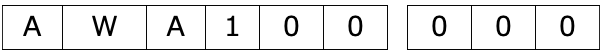
When a customer puts in the battery serial number, the data base will check to confirm the number has shipped and is a valid number.
Visitor will See one of 4 alerts:
Scenario 1:
this is when the serial number does not match a number in the database
ALERT: Serial Number Invalid
How to find the serial number:
The serial number will be located in 2 places:
1) In the Packet of Papers Shipped with the Battery
2) On the top of the Battery
Scenario 2:
If the serial number has a match in the database, the form will check if
1) The Battery Registration has been Completed
If No, the following alert
Scenario 3:
If the Battery Registration has been Completed
2) Check to see if the Core return form been Completed
If No, the following alert
Scenario 4:
If the Battery Registration and Core Return have been Completed
Show the following alert